Tips for using Haloo's enhanced filtering and searching features, when reviewing results
Haloo.ai offers several features to make it simpler and more efficient than ever to analyze and review search results from your trademark searches.
Search Result Filters
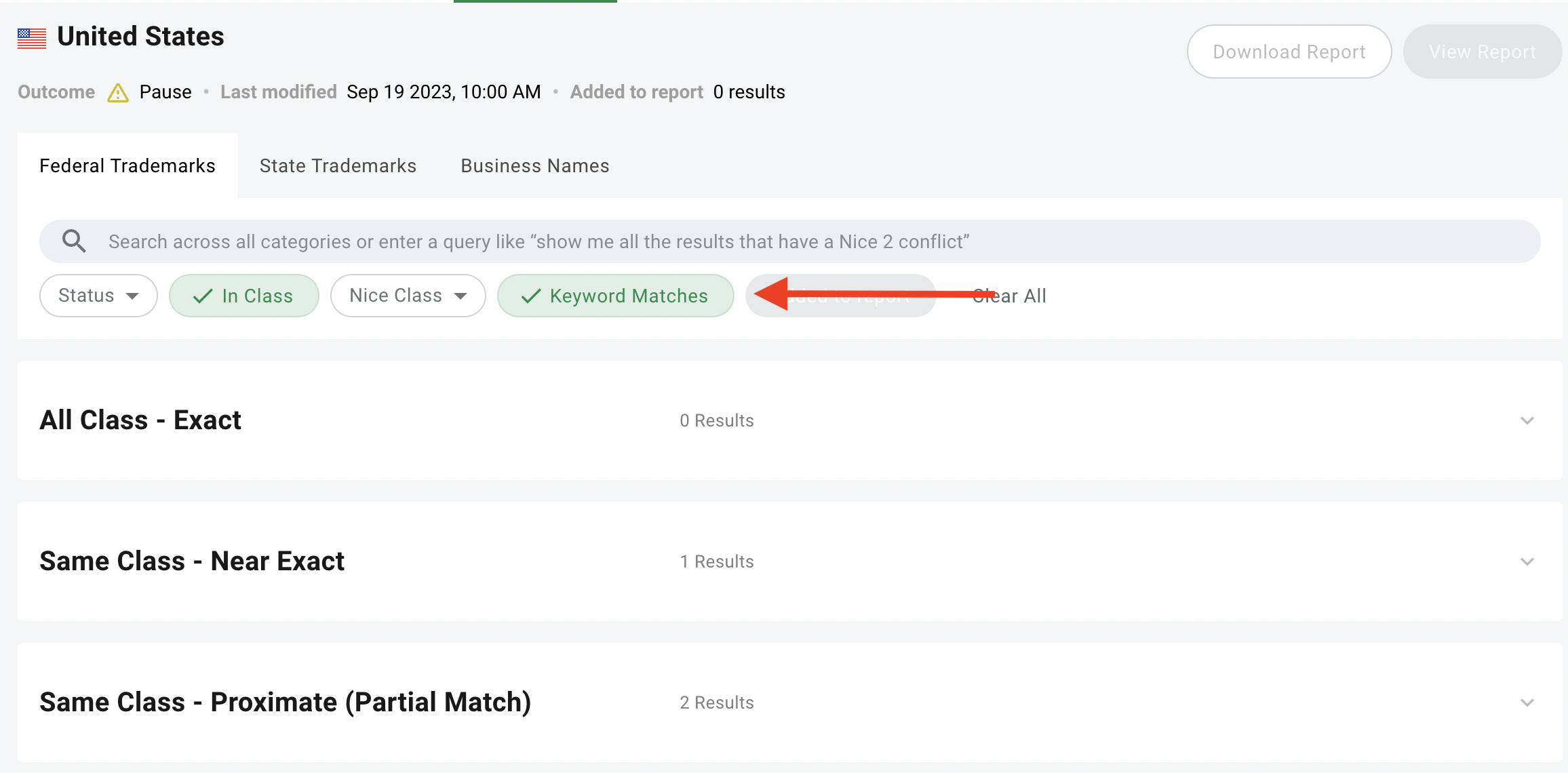
When reviewing search results, you can filter by various criteria, including:
- Status
- In Class/Out of Class
- Nice Class
- Keyword Matches
You can use multiple filters concurrently. Results will be pulled from all conflict buckets that meet your filtered criteria.
Search Bar
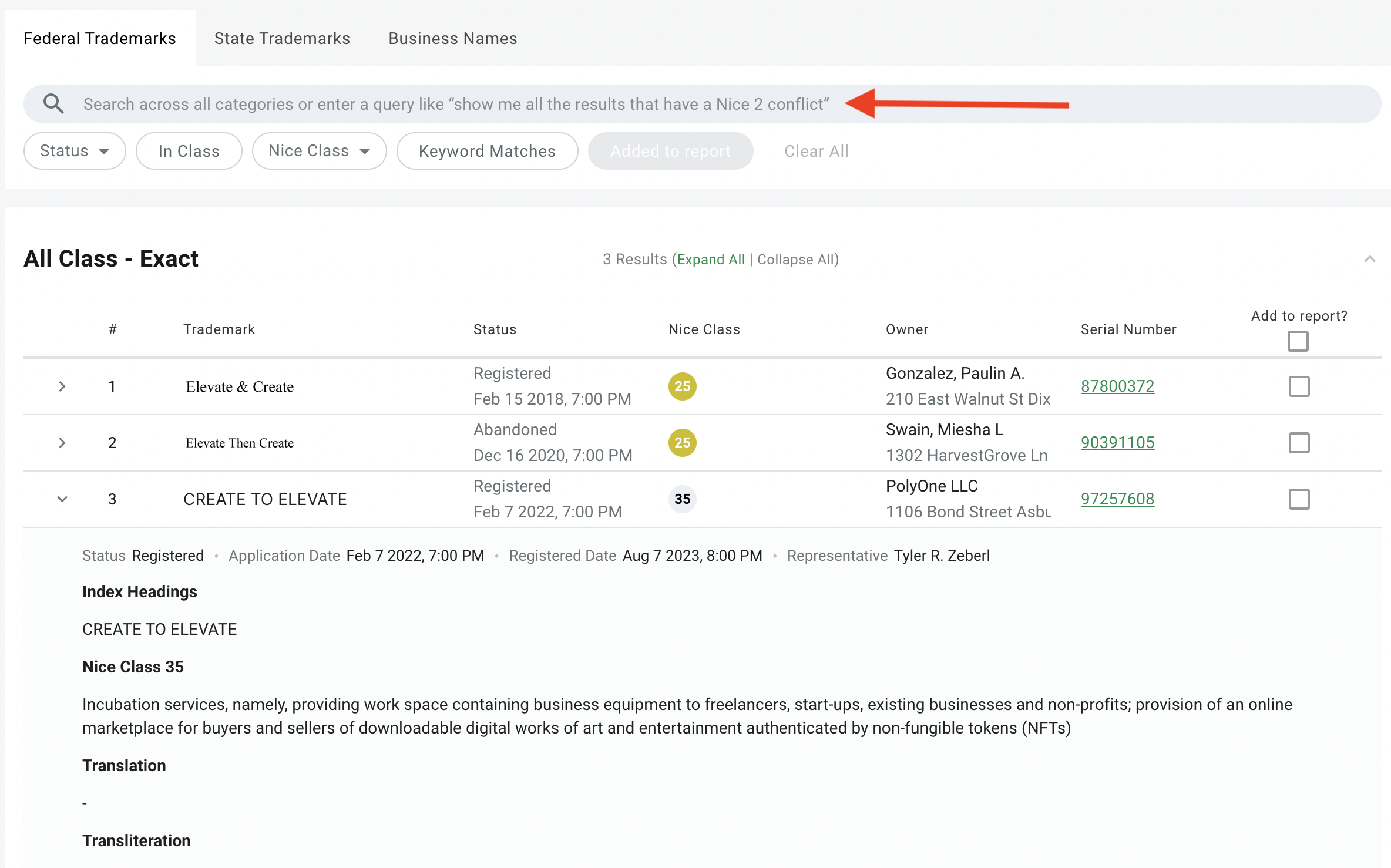
Using the search bar, search for any term. Haloo.ai will search for this text in the expanded Haloo record, including:
- Trademark
- Owner
- Representative
- Index Heading text
- Goods and Services description text
- Translation
- Transliteration
